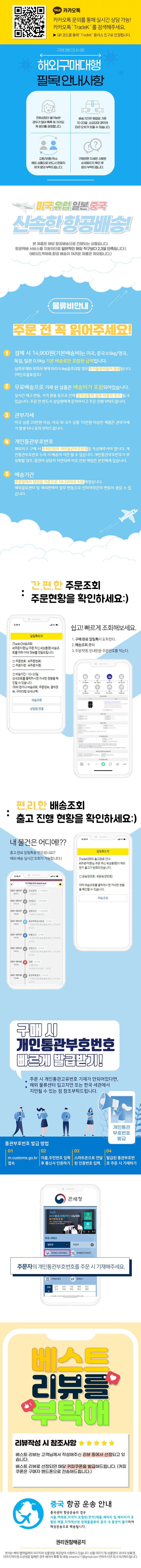CALL CENTER Tradek

해당 상품 이미지는 해외 원문 사이트에서 제공되는 이미지입니다.
벤더사(해외 쇼핑몰) 측에서 갑자기 상품 디자인을 바꾼 후 사이트 상에는 상품 이미지를 바꾸지 않아 고객님들이 주문한 상품과 이미지가 다른 경우가 있습니다.
실시간 재고확인을 클릭하여 꼭 실제 이미지 여부도 확인 바랍니다.
벤더사(해외 쇼핑몰) 측에서 갑자기 상품 디자인을 바꾼 후 사이트 상에는 상품 이미지를 바꾸지 않아 고객님들이 주문한 상품과 이미지가 다른 경우가 있습니다.
실시간 재고확인을 클릭하여 꼭 실제 이미지 여부도 확인 바랍니다.
Shopping Notice
- 1.1회 주문당 상품금액 20만원(미국상품) / 15만원(영국상품)까지 관부가세 없이 구매가 가능합니다.
- 2. 미국 상품은 20만원 이상 / 미국 외 국가 상품은 15만원 이상인 제품은 관부가세가 발생 될 수 있으니 유의부탁드립니다.
- 3. 일부상품중 무게&부피가 큰 제품들은 기본 배송비외에 항공운임비나 국내운임비가 발생 될 수 있습니다.
- 4. 상품가에는 기본배송비(14,900원/무게 0.5kg 기준)만 포함 된 금액입니다. (단, 추가금없음 상품의 경우 추가배송비와 관부가세는 발생되지 않습니다.)
- 5. 해외구매대행 상품의 특성상 현지 매입가격이 변경될 경우 단가차액이 발생할 수 있습니다.(주문전 안내드리며 취소/진행여부 회신주시면 됩니다.)
단위환산기
미국의 모든 사이즈 표기는 inch 기준으로 되어있습니다. 변환기를 이용하셔서 편리하게 쇼핑하세요.
inch
cm
파운드(lb)
킬로그램(kg)
The Blackmagic Design HyperDeck Studio HD Pro is an updated 1 RU file-based deck that features the same functionality and control of professional tape decks in a digital design. This model updates the previous HyperDeck Studio models with several features including 6G-SDI support, two added SD card slots, USB-C recording output, timecode input and output, Ref input and output, a redesigned jog/shuttle wheel, Gigabit Ethernet, and a speaker on the front. The Studio HD Pro records uncompressed video with 10-bit 4:2:2 color using either ProRes or DNxHD codecs, as well as the H.264 compression format when used with an optional SSD drive that supports the required data speed. With two SSD slots and two SD card slots, you can record almost endlessly as one SSD becomes full, recording automatically continues to the other, and the SD card slots are also hot-swappable. The Studio HD features one 6G-SDI input, two 6G-SDI outputs, a loop-through SDI output, and a dedicated SDI monitor output, and there's also one HDMI input and one HDMI output that can all output up to DCI 4K. The ports autodetect the signal and will adjust to the SD, HD, or 6G-SDI format input. The 3-pin XLR timecode input and output allow you to sync timecode with other devices, and it also allows you to daisy-chain with other devices to create a timecode sync chain. The Studio HD Pro is a 1 RU rack-mountable unit, with built-in rackmount ears. It features illuminated front panel button control and a heavy jog/shuttle wheel for analog scrubbing. RS-422 control is supported for external control using the Ref input and output ports. The USB-C port allows you to record to external disks, and you can also use it to plug into a computer to use as a source for a web stream. An integrated LCD on the front panel allows you to monitor the video and display timecode and transport information. Professional Broadcast Deck The new HyperDeck Studio recorders have been totally redesigned with dozens of new features. The advanced models have new broadcast-style front panel controls and more connections on the rear panel. The LCD screen supports both light and dark modes, plus the transport control buttons are stronger with a firm professional feel. The Pro models feature a machined metal search dial with increased mass and a soft rubber surface that feels nice to the touch. Plus the search dial features an active clutch, just like a traditional broadcast dec. With dual media slots, you can change cards without interrupting the recording. The advanced models even include a front headphone connection and speaker. Mastering Recorder All models record to H.264, ProRes, and DNx files, so are perfect for recording broadcast masters. You can even use PCM or AAC audio. You get everything you need to send shows to broadcasters and for uploading to YouTube. ISO Recording All models feature timecode and reference generators, with outputs to loop to other HyperDecks. This means you can build a rack of HyperDeck Studios for ISO camera recording, allowing multi-cam editing after live events. You can even sync cameras to the SDI output and the SDI input has frame sync. Digital Signage HyperDeck Studio is perfect for digital signage as all models have HDMI output for connecting to large-screen TVs and projectors. The built-in sync generator lets you combine multiple HyperDecks for large multiscreen video walls. There's even FTP for file upload and a protocol for remote control. Broadcast Archive HyperDeck Studio supports all SD and HD standards so it's ideal for archiving old television shows from broadcast decks such as Digital Betacam, Betacam SP, 1", U-matic, and VHS. You can even record directly to H.264 to maximize storage. For analog decks, just add a Mini Converter Analog to SDI. Bright Color LCD Status Display HyperDeck Studio features traditional deck-style transport controls, including a search dial for jog, shuttle, and scroll. The compact LCD shows timecode and transport information, plus a full-color thumbnail preview of the current clip in record or playback. It also displays information about each card's recording status, along with video format, frame rate information, and audio levels, all on the same display. The LCD includes monitoring for video, plus audio level meters, selectable between technically accurate VU or PPM ballistics. The combination of familiar VTR-style controls with the built-in LCD screen makes HyperDeck Studio incredibly fast to use and very easy to learn. Traditional Broadcast Deck Controls HyperDeck Studio includes a traditional broadcast-style control panel that's very fast to use. Simply press the record button and you instantly start recording the video input to a file. You can also change the record file format from the menu. There are transport control buttons for playback, rewind, fast forward, previous clip, next clip, and more. The Pro models have a machined metal search dial that supports shuttle, jog, and scroll so you can find clips fast. Any button pressed on the front panel is sent to the rear RS-422 remote output for looping control to multiple HyperDecks. The Plus and Pro models also include a front panel speaker and headphone socket for live audio monitoring. Supports SD Cards, UHS-II Cards, or SSDs All HyperDeck Studio models support recording to common SD cards and UHS-II cards so you don't need expensive custom media. However, the Pro models also add two SSD slots so you can use two different types of media. SD cards and SSDs are the perfect choices for broadcast media because they are small and very affordable. When using H.264, the files are so incredibly small you get very long recordings even on smaller low-cost cards. Plus, you can even record to external USB disks. With H.265, you can record up to 58 hours in 2160p60 Ultra HD or up to 157 hours of H.264 recording in 1080p59.94 on a 1TB card. That's over 6 days of recording in HD using a single 1TB card. Dual Media Slots for Nonstop Recording All HyperDeck Studio models feature dual media slots for nonstop recording. When the recording card becomes full, recording automatically continues onto the next card. That's perfect when recording long live events because you can "hot swap" a full card for an empty card while recording continues in the other slot. Each slot has a status indicator to show which card is being used, either red for record or green for playback. Plus all models now feature very long file recordings to a single file for easy file distribution. HyperDeck Studio is easily repairable with each card slot using an individual PCB assembly that can be replaced if it ever becomes worn out from heavy use. Record to External USB-C Media Disks If recording to other types of media is required, the USB-C expansion port lets you plug in an external flash disk for recording. USB Type-C flash disks have unlimited capacity because they can be physically larger than an SD card or SSD. Plus, it's even possible to record to a disk array you'll use for editing, so you don't need to waste time copying files before starting post-production. Just move the disk over to a computer and instantly start editing. You can even add a Blackmagic MultiDock 10G that has 4 separate SSD media slots, so you can add compatibility with SSD media to the HyperDeck Studio Mini and Plus models. There are also menus for managing external disks on the built-in LCD. Popular ProRes, DNx, and H.264 Files HyperDeck supports the most popular codecs in use today. All models include DNx and ProRes file formats. However, all models also include H.264 in quality levels up to full 10-bit 4:2:2 when recording in NTSC, PAL, 720p, 1080p, and true 1080i interlaced formats. That means you get tight 60:1 to 285:1 compression ratios for very small files at full broadcast quality. Plus you can choose uncompressed PCM audio, or even AAC audio when uploading files to YouTube. All models support both ExFAT and HFS disk formats and long-duration single-file recordings. The Plus and Pro models even support ProRes 4444 allowing fill and key playback. Advanced Broadcast Connections Depending on the model HyperDeck Studio features a wide range of video and audio connections such as 3G-SDI, 6G-SDI, or 12G-SDI. All models include HDMI for connecting to televisions and projectors. There's even a dedicated SDI monitoring output on the Pro and Plus models with on-screen status. The Pro and Plus models include two SDI outputs so you can play ProRes 4444 files, allowing simultaneous fill and key output for keying in live production switchers. The internal timecode and reference generator connections can be looped to sync multiple units for ISO recording. All models even include AC and locking DC power. Choose 3G-SDI, 6G-SDI, or 12G-SDI Models With multi-rate SDI, you get support for the most popular video standards. The SDI and HDMI connections will automatically switch video standards, so handle SD, HD, and Ultra HD formats depending on the model. SD formats include NTSC and PAL. 720p HD standards include 720p50 and 720p59.94p. 1080i HD interlaced formats include 1080i50 and 1080i59.94. 1080p HD formats include 1080p23.98, 24, 25, 29.97, 30, 50, 59.94 and 60p. HyperDeck can even support 1080PsF formats. HyperDeck Studio also supports level A and level B when running HD video at 3G-SDI rates. Fill and Key Outputs for Broadcast Animations The HyperDeck Studio Plus and Pro models can play ProRes 4444 HD files to the two separate SDI fill and key outputs. That means you can use HyperDeck Studio as a graphics clip player for broadcast animation because the ProRes 4444 file's alpha channel will be automatically converted to the key SDI output for real-time keying in a live production switcher. Imagine running animated lower-third titles and stingers with key channel outputs for incredibly clean multilayered titles. Plus, switchers such as Blackmagic Design ATEM models connect to HyperDeck Studio via Ethernet to trigger playback synced to transitions. USB Webcam Output for Video Software For compatibility with a wide range of computer software, HyperDeck Studio features webcam support using the USB connection. If you're not recording to an external USB disk, you can plug the HyperDeck USB connection directly into a computer to get live video into any video software. The computer is tricked into thinking the HyperDeck is a common webcam, but it's really a broadcast-quality video source. That guarantees full compatibility with any video software and in full resolution 1080 HD quality. HyperDeck Studio's USB webcam feature works with any video software including Zoom, Microsoft Teams, and Skype, or get live streaming with Open Broadcaster, XSplit Broadcaster, and more. Advanced HDR Support and Monitoring 3D LUTs You'll be ready for the latest feature film workflows with support for advanced HDR standards. All HDR status information is embedded into the SDI connections so downstream equipment can detect when HDR files are played. When recording, the SDI and HDMI inputs will also automatically detect HDR video standards and then tag the files with the correct HDR information. Static metadata PQ and HLG formats are handled according to the ST2084 standard. Plus the front panel LCD has a wider color gamut for both Rec. 2020 and Rec. 709 color spaces. HyperDeck Studio Plus and Pro models even allow you to load a 3D LUT into the monitoring output to add looks or to convert film to video gamma. Includes Professional Multi-Channel SDI Audio HyperDeck Studio includes professional multi-channel SDI audio for recording up to 16 channels. When recording from the SDI input, you can select in the menu to record 2, 4, 8, or 16 channels of audio in real time. There's extra space on the SDI monitoring status overlay, which allows the audio meter display to show the number of channels you have enabled all at the same time, and the audio meters will show 2, 4, 8, or 16 channels simultaneously. The audio meters are designed to use the correct ballistics, and you can change between different VU and PPM meter displays in the LCD menu. HyperDeck Studio is more than just a video recorder, as it also has quality sound. Incredibly Fast Network File Transfers All HyperDeck models allow media files to be uploaded remotely, using simple FTP client software. For remote deck control, all models use an easy-to-learn text-based protocol, so you can use a simple terminal app like Telnet to test control commands. Simply log into the HyperDeck and then type "play" or "record" and it will execute the command. If you combine the control protocol and file transfers with a HyperDeck connected to a large USB Type-C disk array, you get a fantastic broadcast server for ingest, media management, and play out. Traditional RS-422 Broadcast Deck Control The most popular control connection used on broadcast decks since the early 1980s is the RS-422 protocol. Originally developed by Sony, RS-422 is used on almost all broadcast gear. HyperDeck Studio features wide protocol support so you can connect it directly to broadcast systems. It also supports extra commands for the Advanced Media Protocol for managing disk recorders. When designing RS-422 control solutions, you'll know you're connected to a HyperDeck Studio when you see the ID 0xF0E0 in 30/60p, 0xF1E0 in 25/50p, or 0xF2E0 in 24p. The full set of support remote commands are included in the instruction manual and you can download this from the support page of our website. Built-In Timecode and Sync Generators With a timecode and sync generator built into all models, you can stack multiple units for digital signage or multi-channel recording. Each HyperDeck has dedicated outputs for reference and timecode, direct from the internal sync and timecode generators. The generators "free run" unless reference or timecode is connected to the inputs, and then generators will automatically lock. This means you can loop from HyperDeck to HyperDeck to create perfectly timed array or recorders. Blackmagic OS The innovative Blackmagic OS has been designed for high-performance film and broadcast products and it manages all functions on HyperDeck Studio. Only Blackmagic OS provides instant power-on while including powerful features such as LCD with video, timecode, and audio metering, monitoring with overlays, menus, fast networking, multi-disk media management, 3D LUTs plus localization. The onscreen LCD menus include settings to customize your HyperDeck Studio, plus the menus now support both light and dark modes. Localized for 13 Popular Languages HyperDeck Studio supports multiple languages so you don't need to learn a new language just to use it. You get support for English, Chinese, Japanese, Korean, Spanish, German, French, Russian, Italian, Portuguese, Turkish, Polish, and Ukrainian languages. When initially powered on for the first time, HyperDeck Studio will display a menu for selecting a language, plus you can always use the LCD menu to change the language at any time in the future. Once a language is selected, the LCD menus will change, plus the overlays on the SDI monitoring output will also change to the selected language. All this means HyperDeck Studio is perfect for doing work anywhere in the world. Use All Video Software and Streaming Sites HyperDeck Studio records files that are compatible with virtually all post-production software. Plus, if you record in H.264, you can upload files from HyperDeck Studio direct to streaming services such as YouTube, Facebook, Vimeo, Twitter, and more. You can use popular editing software such as DaVinci Resolve, Apple Final Cut Pro, Adobe Premiere Pro, or Avid Media Composer because HyperDeck uses the same file formats used in post-production. Even VFX software such as Fusion and Adobe After Effects work with the files. Because HyperDeck records to disks formatted on computers, you can simply mount the disk on any computer and start editing without needing to transcode or convert the files. Built-In Redundancy Keeps You on Air Serious broadcasters need redundancy because it increases reliability. HyperDeck Studio includes redundant features to help ensure you stay on the air. With dual media slots on all models and the Pro models having four media slots, you can stay on the air, even if one of the slots becomes damaged. Plus with the HyperDeck Studio HD Mini model, you get three totally independent recorders in a single rack unit, while the HyperDeck Studio HD Plus model allows two independent recorders in a single rack unit. All HyperDeck models include both AC and a locking DC power connection, so you use the DC connection with an external battery pack for redundant power. Designed for Both Portable or Rackmount Use When you need a portable broadcast solution, the HyperDeck Studio HD Mini model includes most features miniaturized into an elegant 5" wide compact design that's only one-third of a rack unit wide. That means you can fit three recorders in a single rack unit. Just use the optional Teranex Mini Rack Shelf and you can mount the three units side by side, then bolt it into a standard equipment rack. Or you can combine HyperDeck Studio Mini with other modules, such as a Teranex Mini Analog to 12G-SDI to convert the input from analog to SDI, all in the same rack which is perfect for archive work. HyperDeck Studio HD Mini looks great when it's not rack-mounted and simply used by itself on a desktop. Compatible with Switchers, Disk Docks, and Cameras There's a wide range of Blackmagic Design products you can use with HyperDeck including switchers, cameras, and streaming solutions. As the Mini and Plus models don't include SSD slots, you can add a Blackmagic MultiDock 10G to use regular SSDs, allowing compatibility with media from other HyperDeck models. HyperDeck Studio will manage all the disks for you and automatically record to disks in the MultiDock. You can even use the MultiDock with the HyperDeck Studio Pro models just to add extra SSDs for longer recording times. HyperDeck Studio is also a perfect mastering recorder when used with ATEM switchers, a clip player with fill and key, or looped-on switcher inputs for ISO recording. |
|
one option   |
가장 많이 본 상품
AJA KONA X 12G-SD...
5,554,200원
AJA KONA LHe Plus...
1,871,400원
AJA KONA LHe Plus...
1,751,200원
TRP WORLDWIDE Wat...
963,900원
AJA KONA LHe Plus...
2,674,100원
DJI Power 1000 Po...
1,050,700원
Lectrosonics ALP6...
1,531,700원
AJA Io X3 Profess...
2,644,100원
Blackmagic Design...
1,946,600원
PTZOptics Produce...
5,629,300원
상품정보
| 필독 주의 사항 |
|
|||||||||||||||||||||||||||||||||||||||||||||||||||||||||||||||||||||||||||||||||||||||||||||||||||||||||||||||||||||||||||||||||||||||||||||||||||||||||||||||||||||||||||||||||||||||||||||||||||||||||||||||||||||||||||||||||||||||||||||||||||||||||||||||||||||||||||||||||||||||||||||||||||||||||||||||||||||||||||||||||||||||||||||||||||||||||||||||||||||||||||||||||||||||||||||||||||||||||||||||||||||||||||||||||||||||||||||||||||||||||||||||||||||||||||||||||||||||||||||||||||||||||||||||||||||||||
|---|---|---|---|---|---|---|---|---|---|---|---|---|---|---|---|---|---|---|---|---|---|---|---|---|---|---|---|---|---|---|---|---|---|---|---|---|---|---|---|---|---|---|---|---|---|---|---|---|---|---|---|---|---|---|---|---|---|---|---|---|---|---|---|---|---|---|---|---|---|---|---|---|---|---|---|---|---|---|---|---|---|---|---|---|---|---|---|---|---|---|---|---|---|---|---|---|---|---|---|---|---|---|---|---|---|---|---|---|---|---|---|---|---|---|---|---|---|---|---|---|---|---|---|---|---|---|---|---|---|---|---|---|---|---|---|---|---|---|---|---|---|---|---|---|---|---|---|---|---|---|---|---|---|---|---|---|---|---|---|---|---|---|---|---|---|---|---|---|---|---|---|---|---|---|---|---|---|---|---|---|---|---|---|---|---|---|---|---|---|---|---|---|---|---|---|---|---|---|---|---|---|---|---|---|---|---|---|---|---|---|---|---|---|---|---|---|---|---|---|---|---|---|---|---|---|---|---|---|---|---|---|---|---|---|---|---|---|---|---|---|---|---|---|---|---|---|---|---|---|---|---|---|---|---|---|---|---|---|---|---|---|---|---|---|---|---|---|---|---|---|---|---|---|---|---|---|---|---|---|---|---|---|---|---|---|---|---|---|---|---|---|---|---|---|---|---|---|---|---|---|---|---|---|---|---|---|---|---|---|---|---|---|---|---|---|---|---|---|---|---|---|---|---|---|---|---|---|---|---|---|---|---|---|---|---|---|---|---|---|---|---|---|---|---|---|---|---|---|---|---|---|---|---|---|---|---|---|---|---|---|---|---|---|---|---|---|---|---|---|---|---|---|---|---|---|---|---|---|---|---|---|---|---|---|---|---|---|---|---|---|---|---|---|---|---|---|---|---|---|---|---|---|---|---|---|---|---|---|---|---|---|---|---|---|---|---|---|---|---|---|---|---|---|---|---|---|---|---|---|---|---|---|---|---|---|---|---|---|---|---|---|---|---|---|---|---|---|---|---|---|---|---|---|---|---|---|---|---|---|---|---|---|---|---|---|---|---|---|---|---|---|---|---|---|---|---|---|---|---|---|---|---|---|---|---|---|---|---|---|---|---|---|---|---|---|---|---|---|---|---|---|---|---|---|---|---|
| 배송 과정 안내 |
  
|
|||||||||||||||||||||||||||||||||||||||||||||||||||||||||||||||||||||||||||||||||||||||||||||||||||||||||||||||||||||||||||||||||||||||||||||||||||||||||||||||||||||||||||||||||||||||||||||||||||||||||||||||||||||||||||||||||||||||||||||||||||||||||||||||||||||||||||||||||||||||||||||||||||||||||||||||||||||||||||||||||||||||||||||||||||||||||||||||||||||||||||||||||||||||||||||||||||||||||||||||||||||||||||||||||||||||||||||||||||||||||||||||||||||||||||||||||||||||||||||||||||||||||||||||||||||||||
| 완벽한 포장과 배송 |
  |
|||||||||||||||||||||||||||||||||||||||||||||||||||||||||||||||||||||||||||||||||||||||||||||||||||||||||||||||||||||||||||||||||||||||||||||||||||||||||||||||||||||||||||||||||||||||||||||||||||||||||||||||||||||||||||||||||||||||||||||||||||||||||||||||||||||||||||||||||||||||||||||||||||||||||||||||||||||||||||||||||||||||||||||||||||||||||||||||||||||||||||||||||||||||||||||||||||||||||||||||||||||||||||||||||||||||||||||||||||||||||||||||||||||||||||||||||||||||||||||||||||||||||||||||||||||||||
| A/S 대행 서비스 |
 |
|||||||||||||||||||||||||||||||||||||||||||||||||||||||||||||||||||||||||||||||||||||||||||||||||||||||||||||||||||||||||||||||||||||||||||||||||||||||||||||||||||||||||||||||||||||||||||||||||||||||||||||||||||||||||||||||||||||||||||||||||||||||||||||||||||||||||||||||||||||||||||||||||||||||||||||||||||||||||||||||||||||||||||||||||||||||||||||||||||||||||||||||||||||||||||||||||||||||||||||||||||||||||||||||||||||||||||||||||||||||||||||||||||||||||||||||||||||||||||||||||||||||||||||||||||||||||
| 교환/반품/취소 안내 |
|
|||||||||||||||||||||||||||||||||||||||||||||||||||||||||||||||||||||||||||||||||||||||||||||||||||||||||||||||||||||||||||||||||||||||||||||||||||||||||||||||||||||||||||||||||||||||||||||||||||||||||||||||||||||||||||||||||||||||||||||||||||||||||||||||||||||||||||||||||||||||||||||||||||||||||||||||||||||||||||||||||||||||||||||||||||||||||||||||||||||||||||||||||||||||||||||||||||||||||||||||||||||||||||||||||||||||||||||||||||||||||||||||||||||||||||||||||||||||||||||||||||||||||||||||||||||||||
| 유의사항 |
|
|||||||||||||||||||||||||||||||||||||||||||||||||||||||||||||||||||||||||||||||||||||||||||||||||||||||||||||||||||||||||||||||||||||||||||||||||||||||||||||||||||||||||||||||||||||||||||||||||||||||||||||||||||||||||||||||||||||||||||||||||||||||||||||||||||||||||||||||||||||||||||||||||||||||||||||||||||||||||||||||||||||||||||||||||||||||||||||||||||||||||||||||||||||||||||||||||||||||||||||||||||||||||||||||||||||||||||||||||||||||||||||||||||||||||||||||||||||||||||||||||||||||||||||||||||||||||
| 통관/관,부가세 안내 |
|
|||||||||||||||||||||||||||||||||||||||||||||||||||||||||||||||||||||||||||||||||||||||||||||||||||||||||||||||||||||||||||||||||||||||||||||||||||||||||||||||||||||||||||||||||||||||||||||||||||||||||||||||||||||||||||||||||||||||||||||||||||||||||||||||||||||||||||||||||||||||||||||||||||||||||||||||||||||||||||||||||||||||||||||||||||||||||||||||||||||||||||||||||||||||||||||||||||||||||||||||||||||||||||||||||||||||||||||||||||||||||||||||||||||||||||||||||||||||||||||||||||||||||||||||||||||||||
| 배송비 및 수수료 안내 |
|
|||||||||||||||||||||||||||||||||||||||||||||||||||||||||||||||||||||||||||||||||||||||||||||||||||||||||||||||||||||||||||||||||||||||||||||||||||||||||||||||||||||||||||||||||||||||||||||||||||||||||||||||||||||||||||||||||||||||||||||||||||||||||||||||||||||||||||||||||||||||||||||||||||||||||||||||||||||||||||||||||||||||||||||||||||||||||||||||||||||||||||||||||||||||||||||||||||||||||||||||||||||||||||||||||||||||||||||||||||||||||||||||||||||||||||||||||||||||||||||||||||||||||||||||||||||||||
| 고객센터 |
|
-

Blackmagic Design 블랙매직디자인 Blackmagic Design DeckLink 4K Extreme 12G Captu... 1,495,600 원 -

Blackmagic Design 블랙매직디자인 Blackmagic Design Teranex AV 2,547,900 원 -

Blackmagic Design 블랙매직디자인 Blackmagic Design Teranex Mini SDI to HDMI 12G ... 819,200 원 -

Blackmagic Design 블랙매직디자인 Blackmagic Design SDI to HDMI 6G Mini Converter 307,900 원 -

Blackmagic Design 블랙매직디자인 Blackmagic Design ATEM Television Studio HD8 ISO 6,005,100 원